Are you new to the Construction Simulator? Do you have a hard time to learn and get started in new in-game menu? Here is a very easy understandable beginner’s guide just for you.
Map Guide
Here you can find where you are, where are your vehicles and places in world (building sites that are Active OR can be Activated, gas stations, material dealers, etc.)
You can also quickly jump in any vehicle from here and you can also use quick travel (AKA taxi) for small amount of money depending on distance of place where you want to quick travel.
(more distance = more money cost of quick travel)
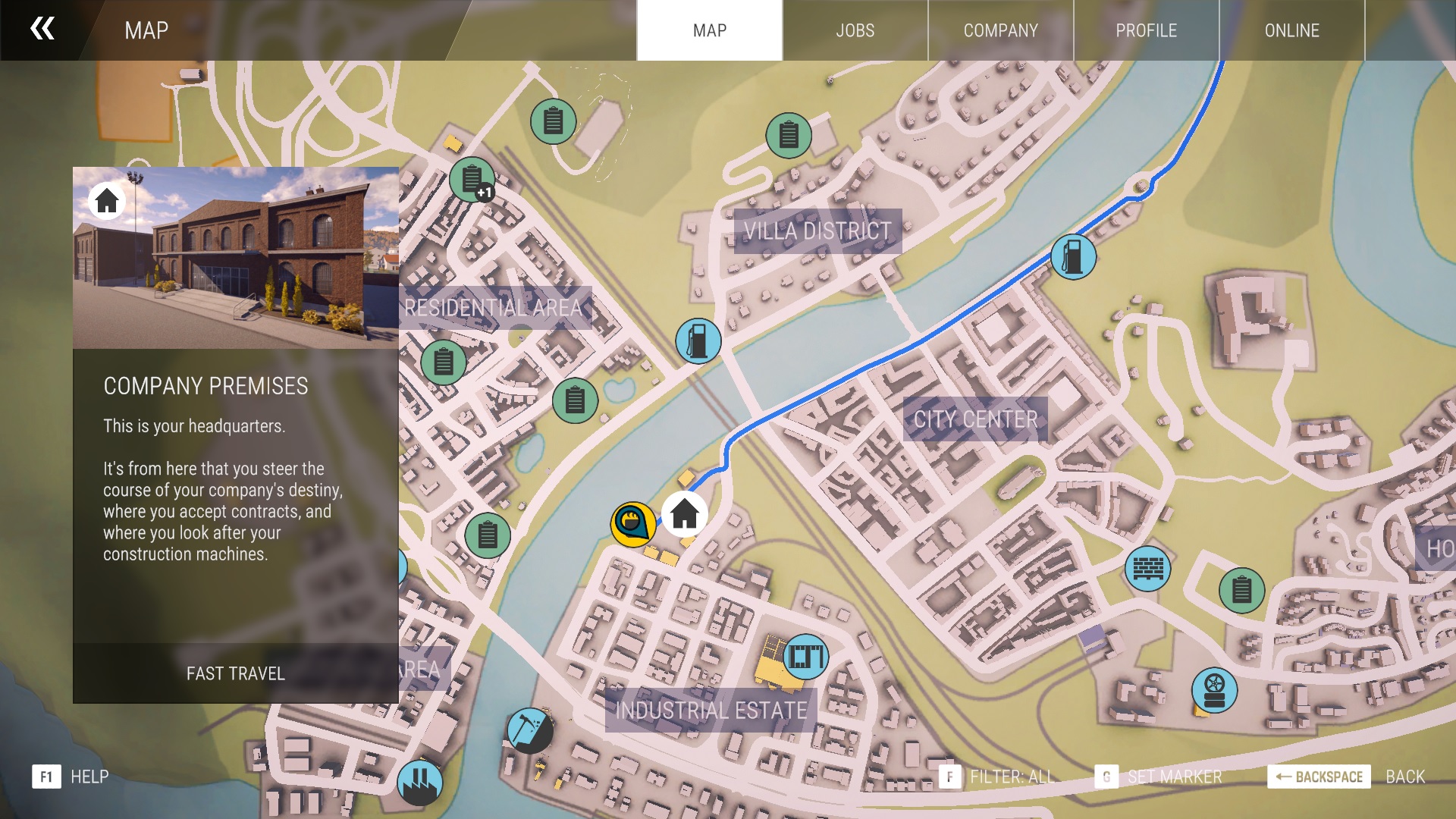
Jobs Guide
As you see, you can have maximum of three jobs running at one time BUT, FOR you to be able to get more jobs running at same time, you need to get higher upgrade level of your company. (First level gives you only one Slot, second gives you one more and last highest upgrade level gives you last third Slot for jobs)
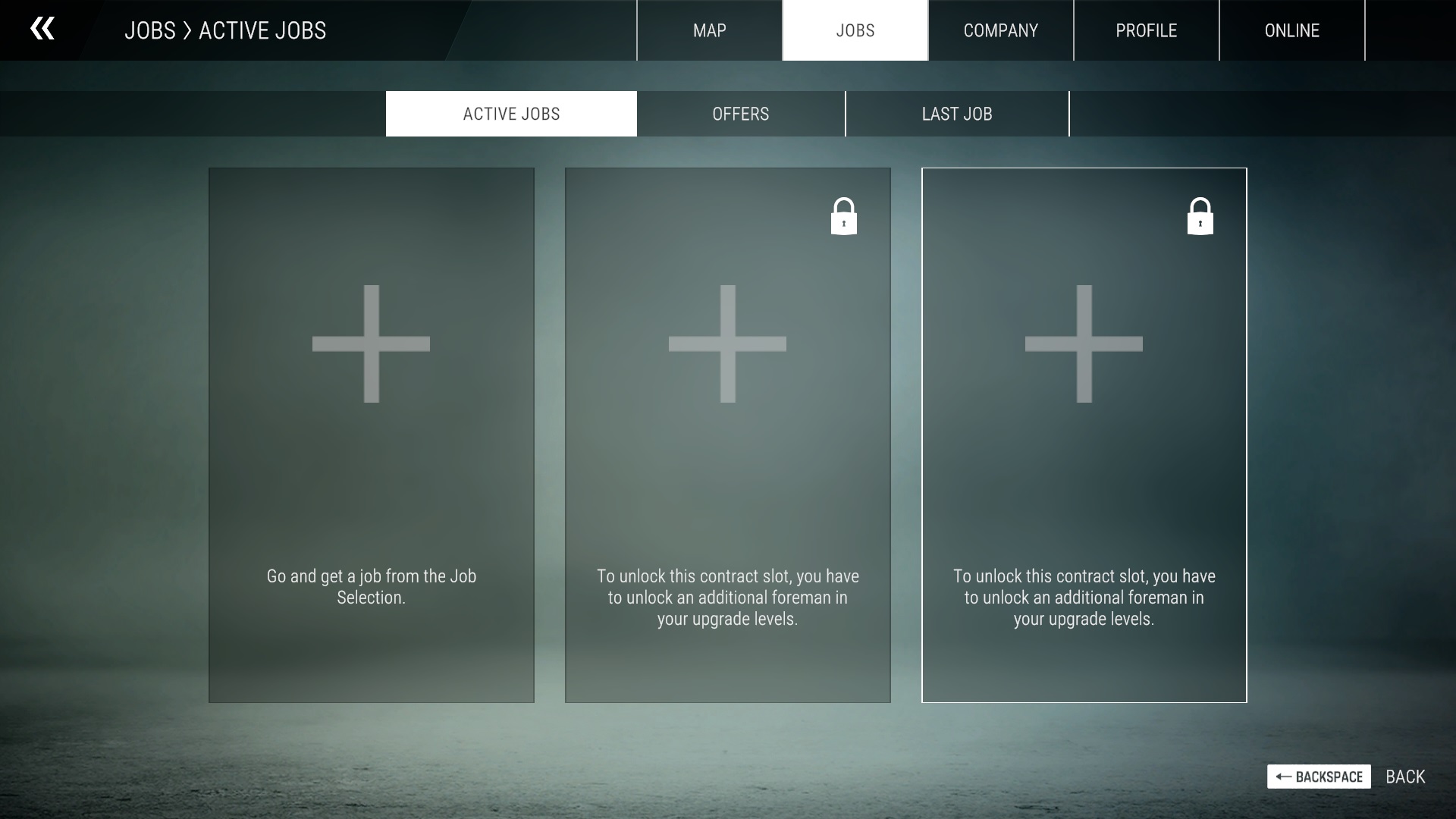
You choose betwwen Contracts and Campains:

Contracts:
These jobs are basic jobs that are available all time and can be repeated mutiple times
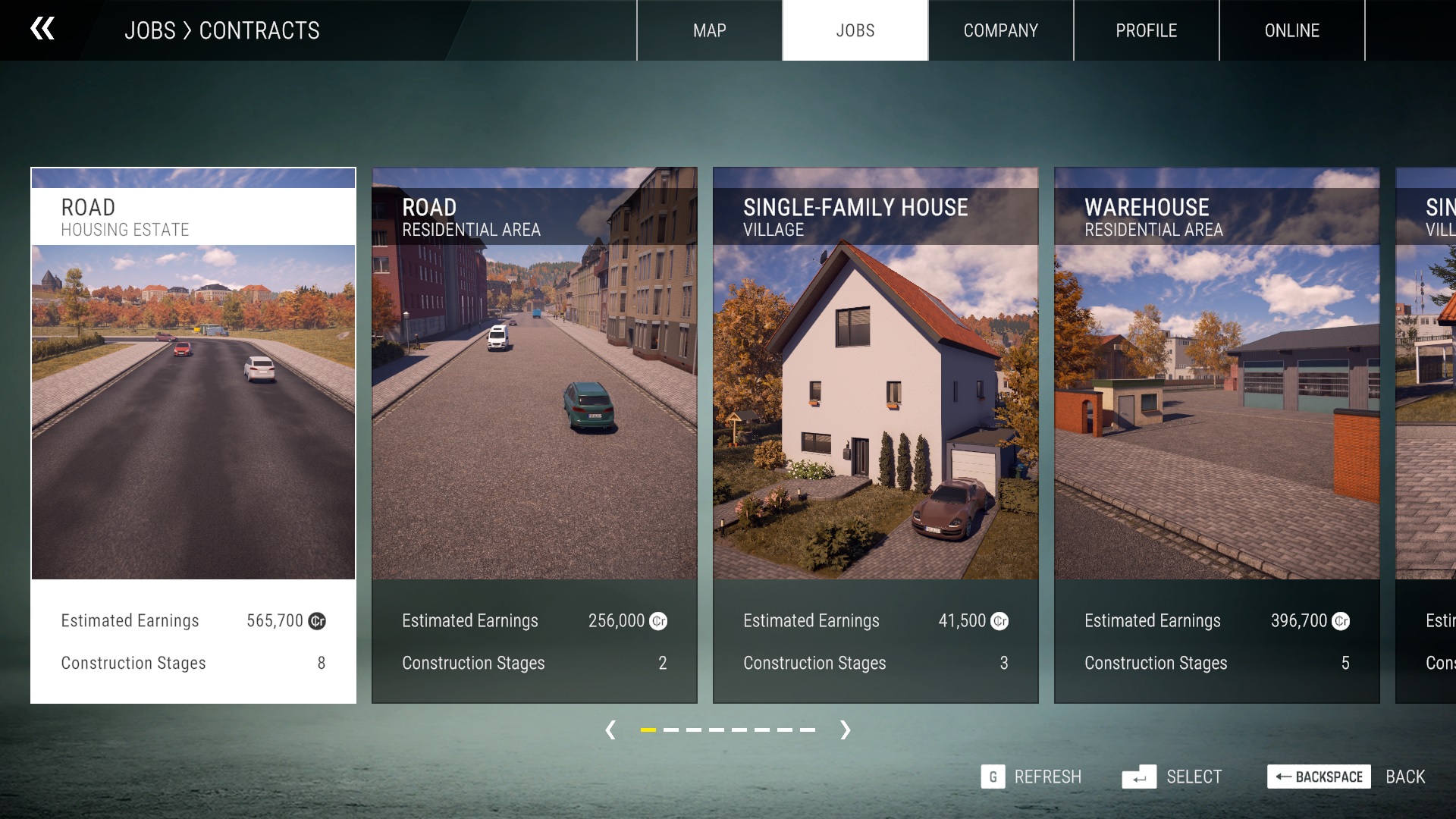
Campaigns:
These jobs are part of in-game story line, once you finish them, they can’t be repeated anymore like contracts.
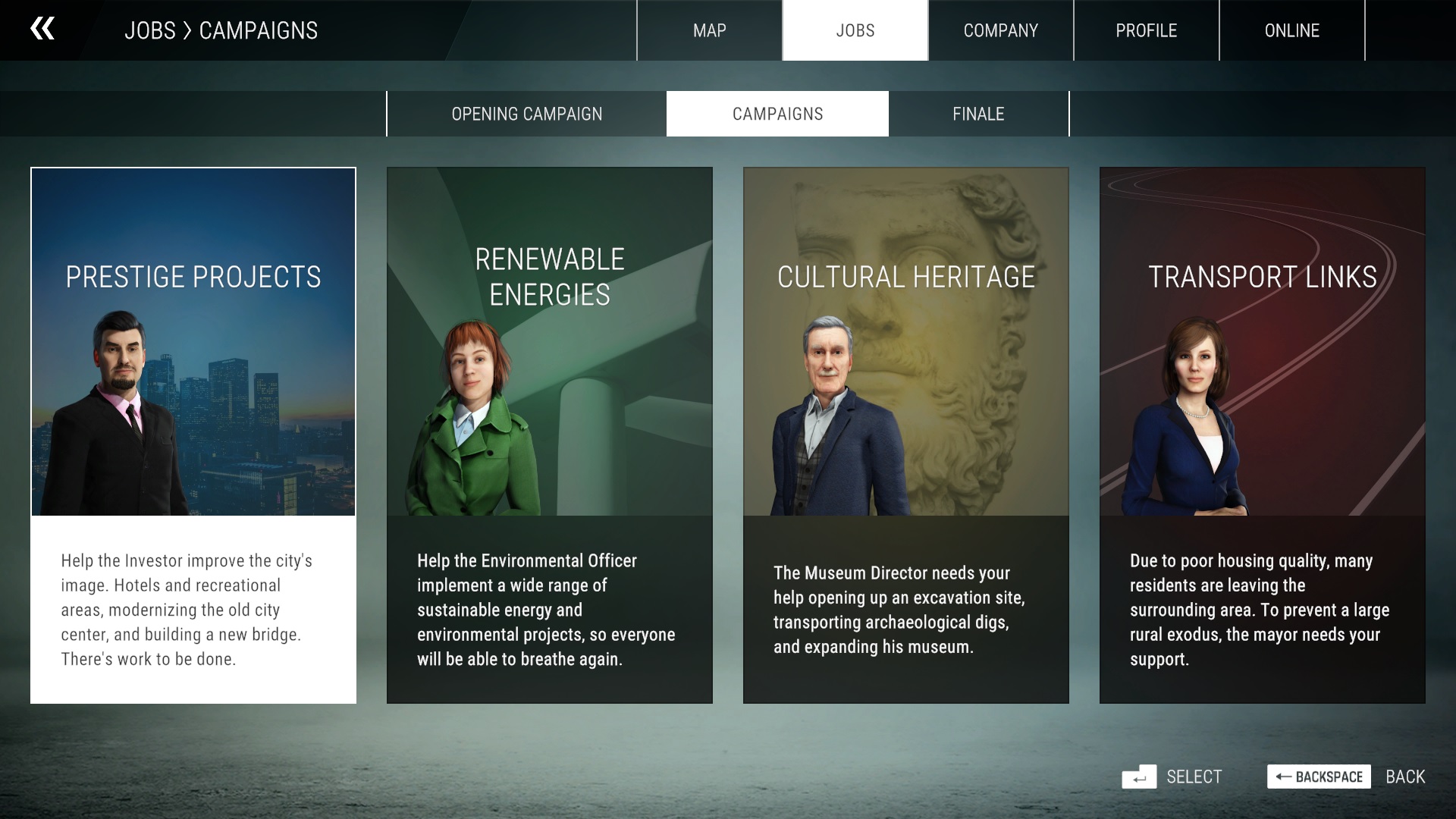
——————
Here you can choose, how hard job will be (More harder it will be, more money you will get) down here you can check what difference it makes:
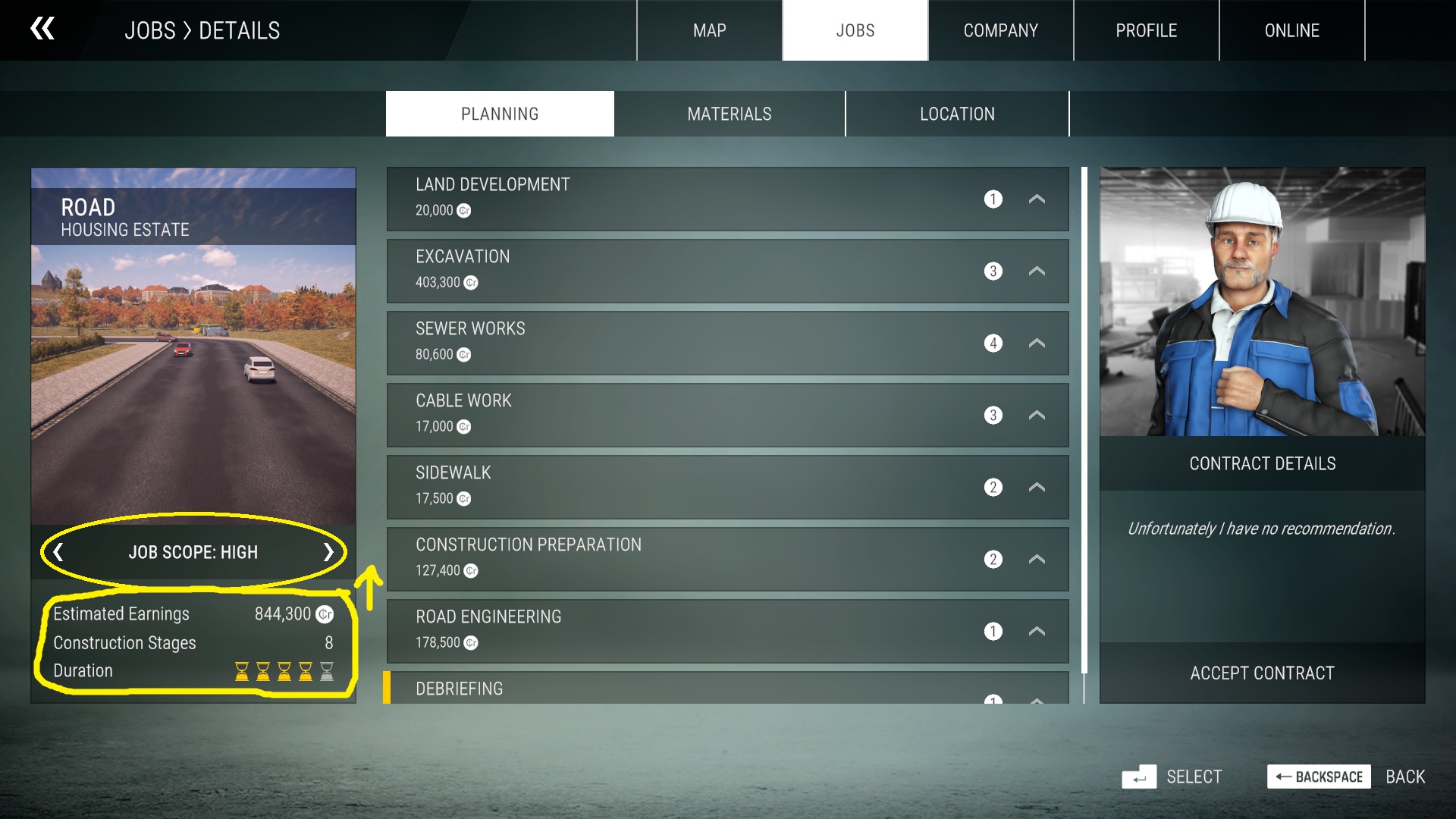
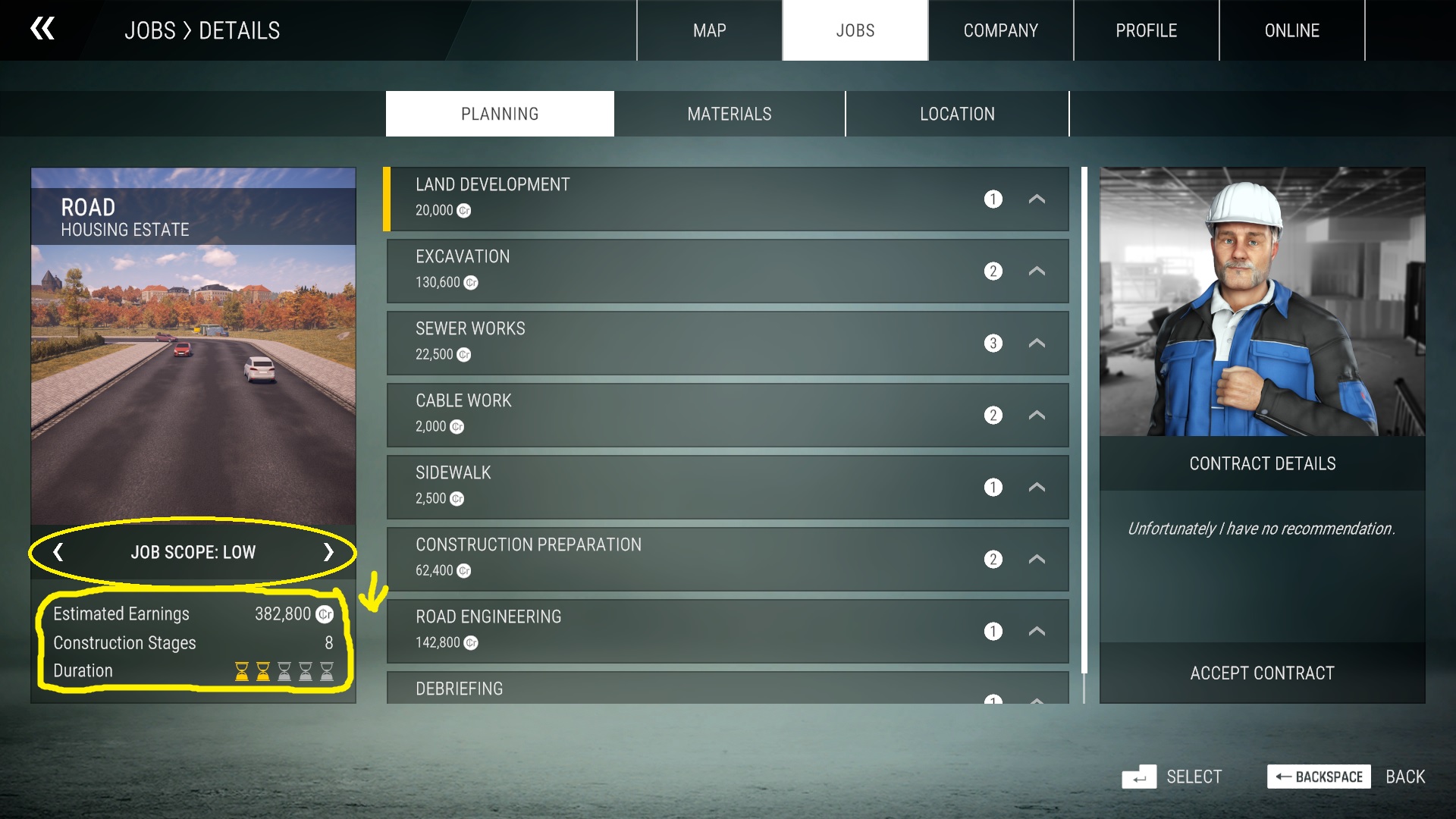
Company Guide
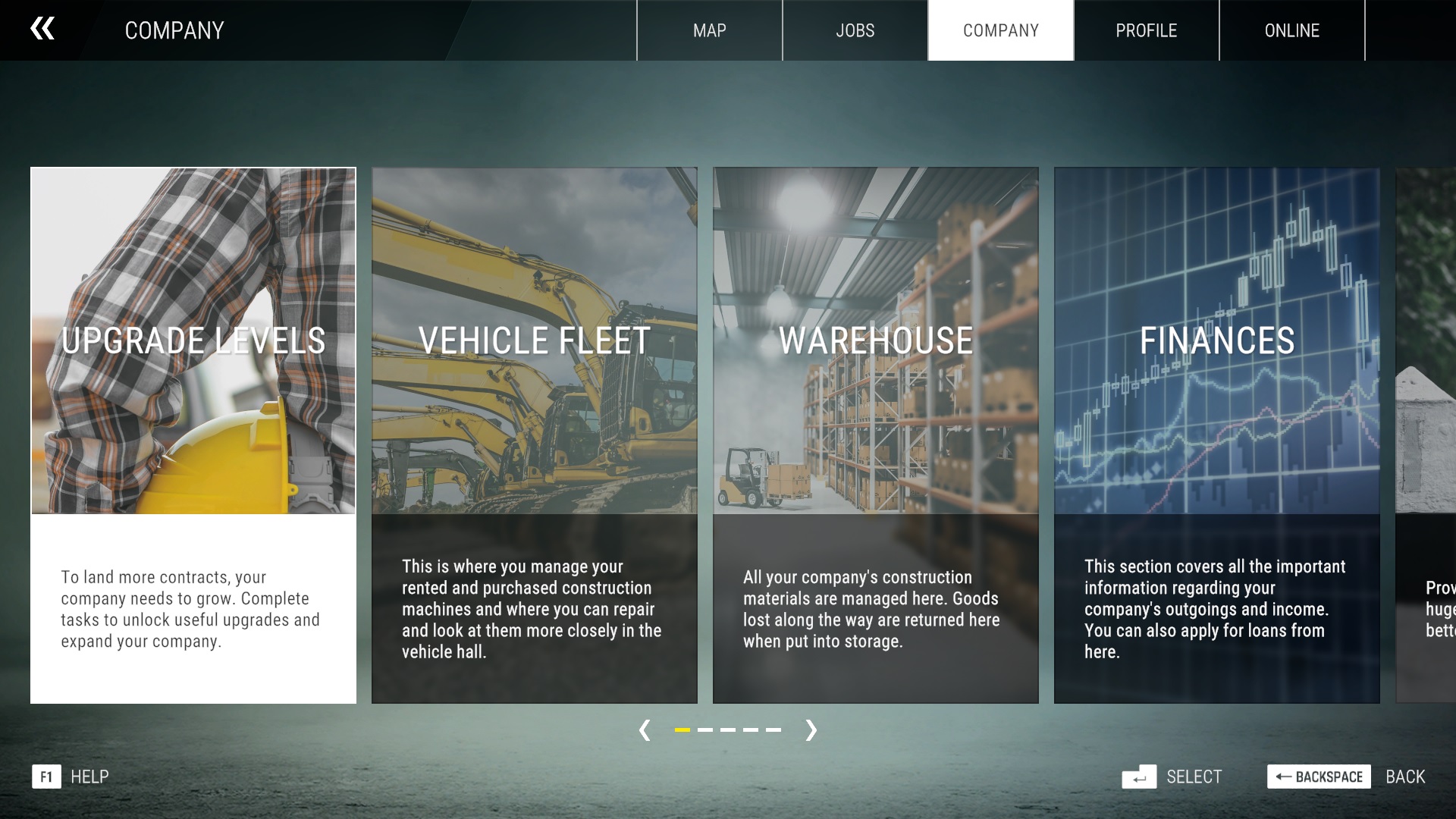
Upgrade levels:
Here you have 3 UPGRADE Levels, that will unlock you certain functions that you don’t get at the start of the game (for example you can get here more slots for storing vehicles or it will allow you to take bigger loan) and some bonuses for example shorter repair + refueling times of vehicles.
When you complete all requirements that are written in most left BOX, you will get new company upgrade level.

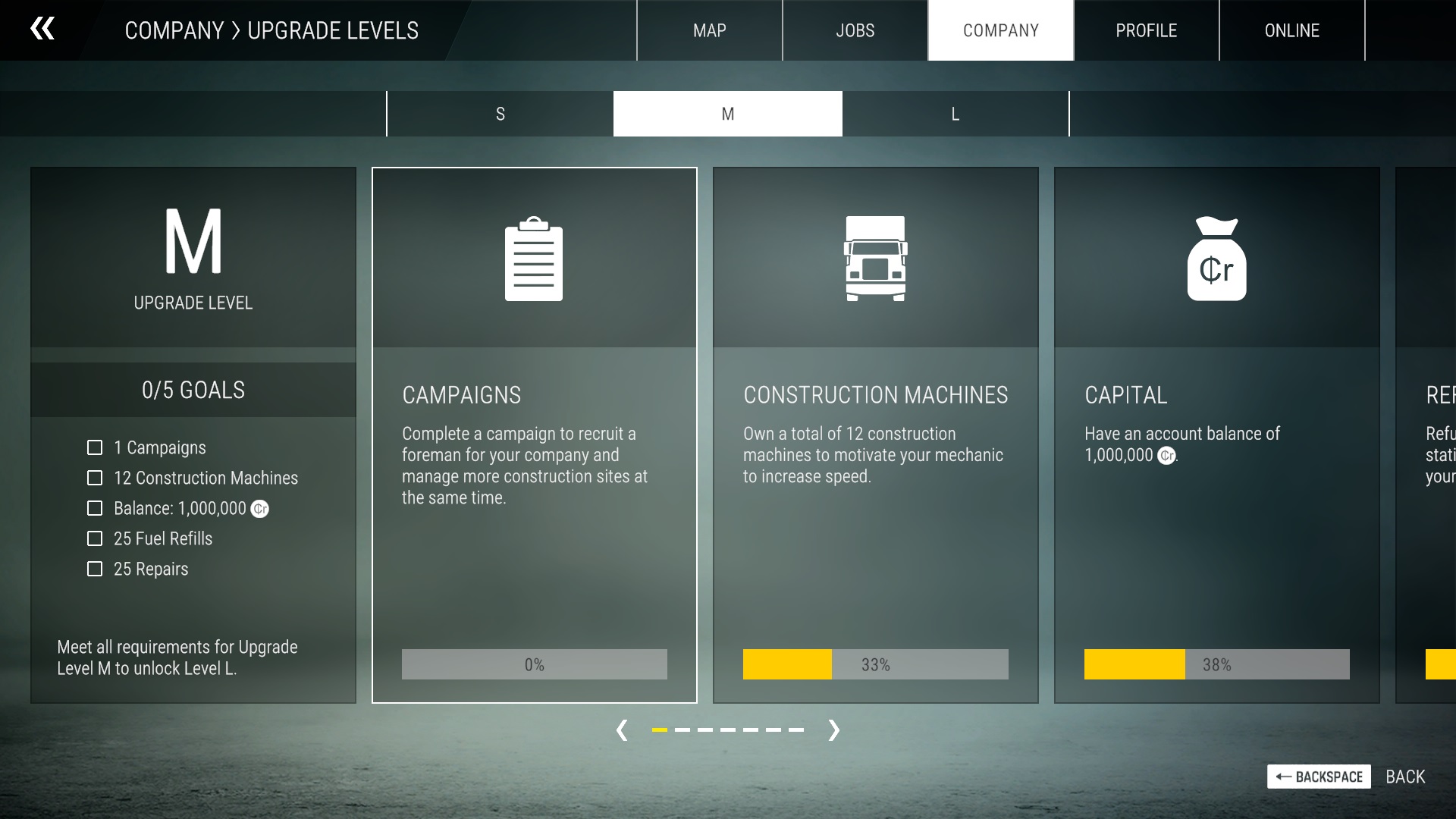
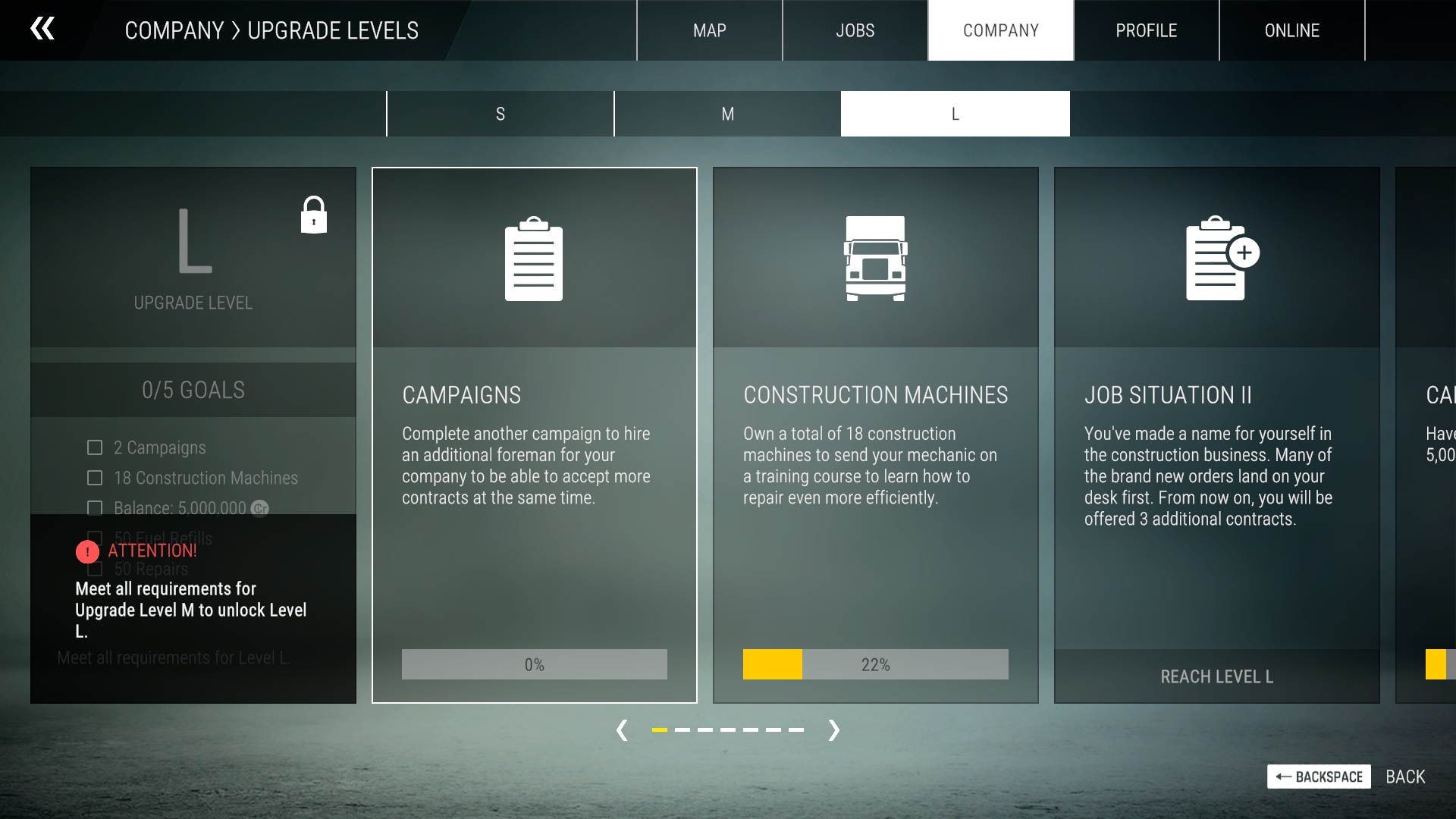
Vehicles and storage hangar:
Here you can see all your vehicles and you can also see which ones are stored and what damage they have (once you store vehicles they will start being repaired for free for time being in storage hall)
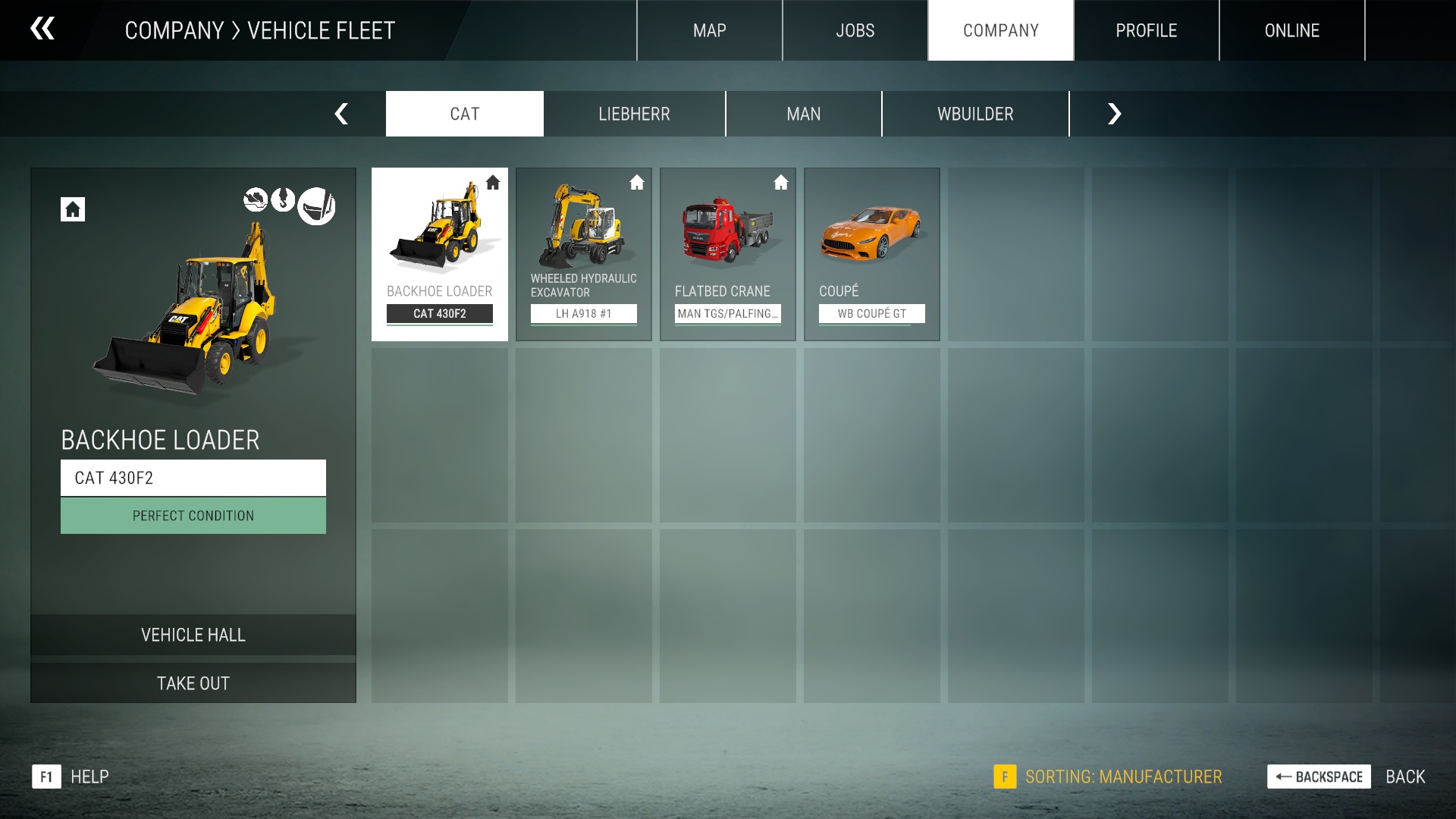
Warehouse:
It’s place, where you can store leftover materials that you didn’t used

If you need them to be send to the construction site or if you wana sold them,
you can do so here on this screen:
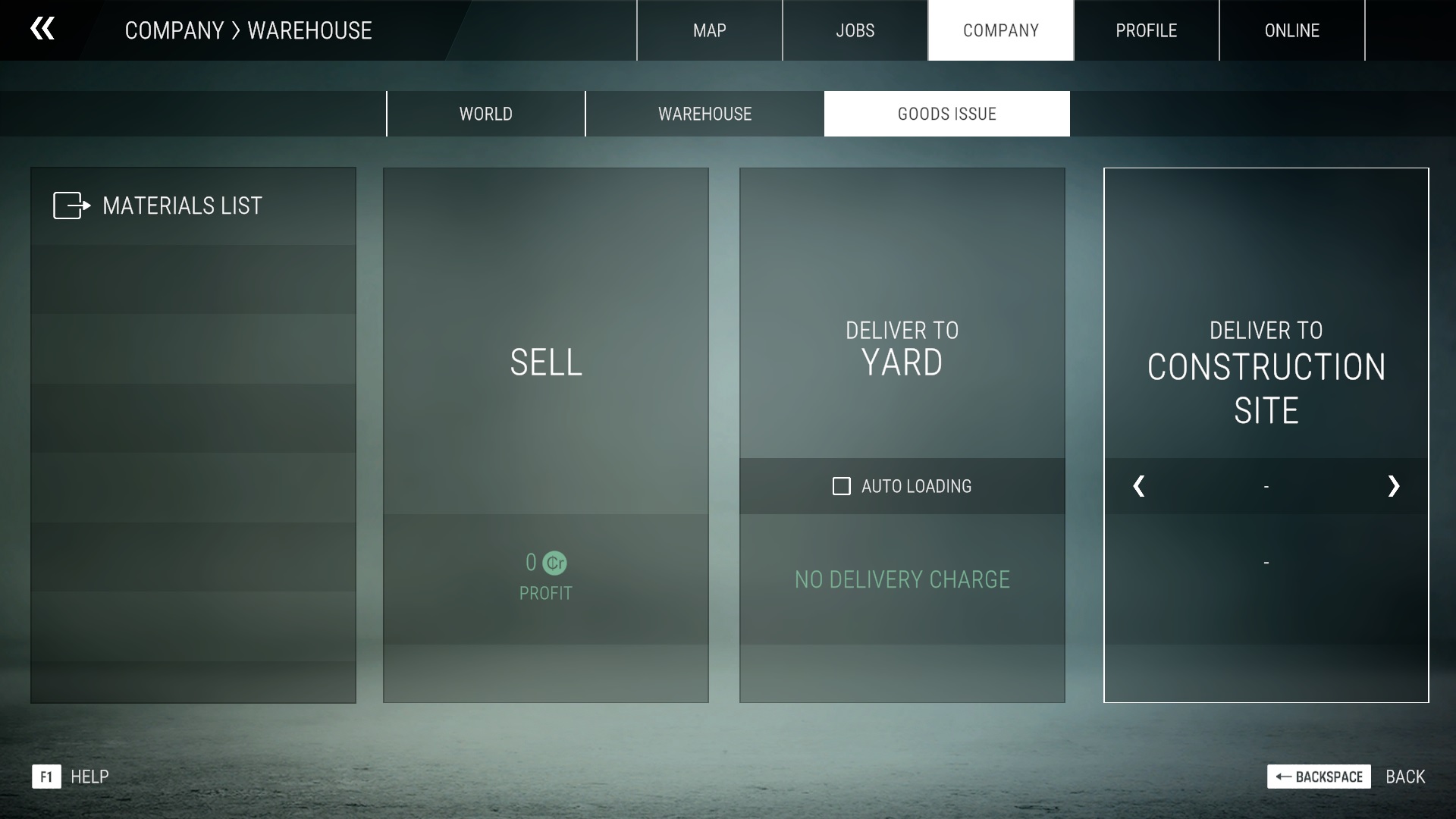
—————–
Finances:
Here you can track how are you doing money wise:

Here you can also take loans:
HIgher the upgrade level of your company, higher amount of money you can take in LOAN

————————-
Money transferring:
As you can see here are bank accounts of you and your company (Personal account can be used to transfer money GIVEN to you from other players IN MULTIPLAYER to your company account)
(for you to be able to use those money in single player you need to have them on Company bank ACCOUNT)
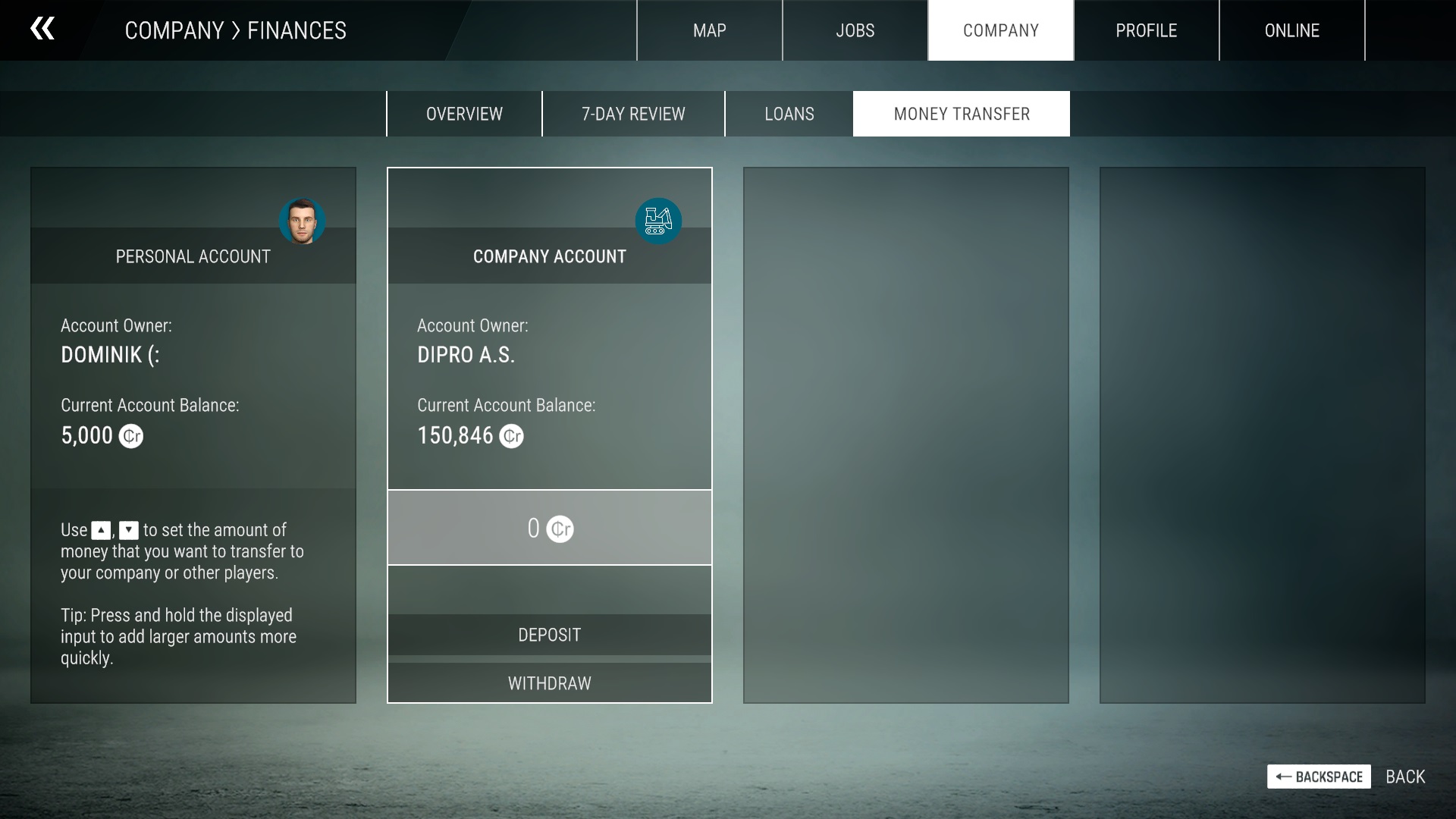
Milestones:
They are basicaly rewards in form of discounts on few things for example if you will be using Taxi=fast travel alot, you will get a bigger and bigger discount for each stage (one stage is around 10 uses of fast travelling you will get 5% discount on fast travel and next stage require you to use fast travell more times to get even more discount)
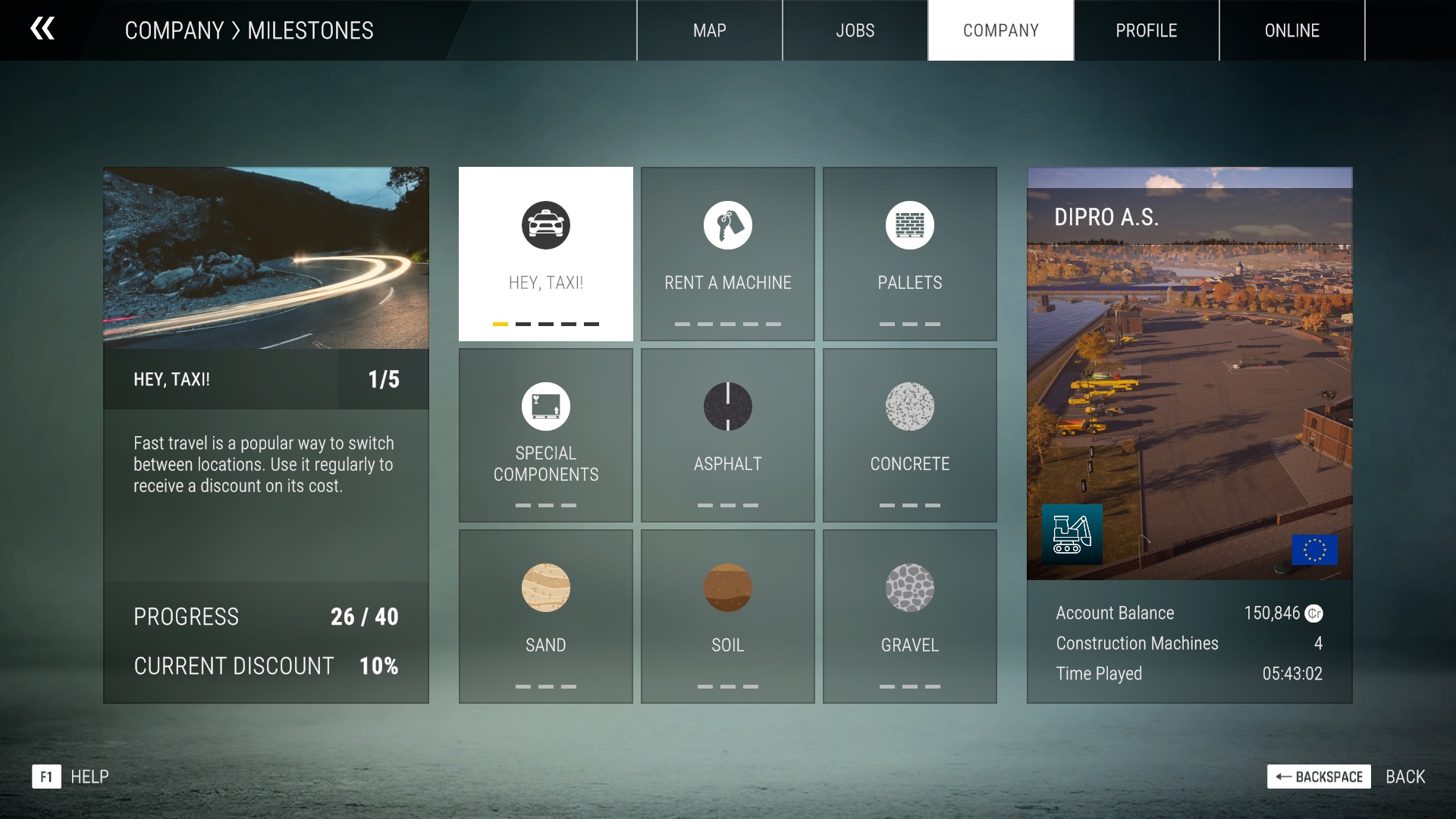
Your Profile
Here you can find Manual, Skills, your progress in-game and statistics
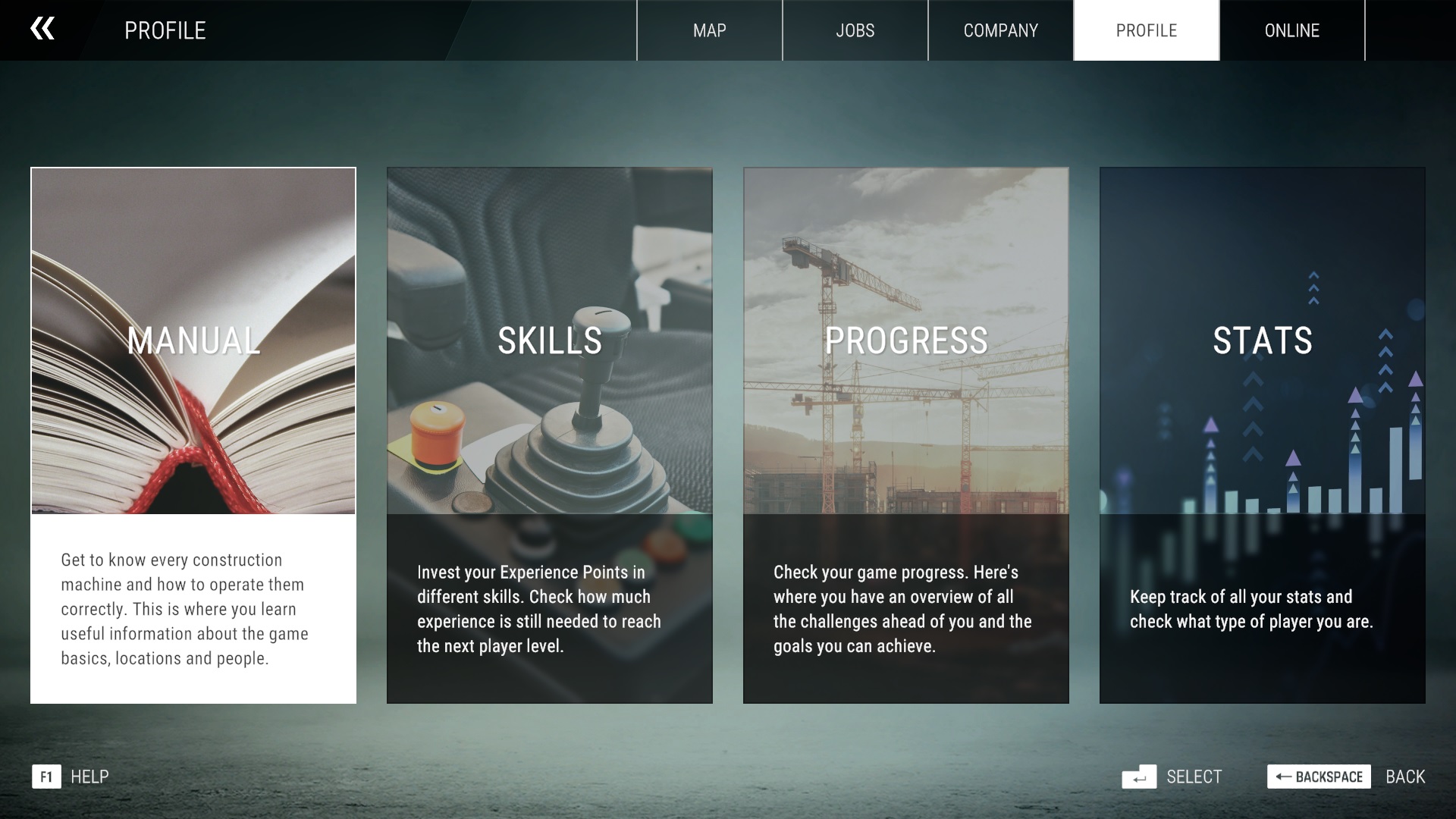
Manual from developers:
Here you will find help when you are in game (fox example when you need to know how to control excavator or for what is each class of vehicles and construction equipment)

Skills:
Important, dont forget to invest your SKILL Points from every new level that you reach
(1 Level = 1 skill point)
Consider where you invest them because, when you start new game you should invest all Points from first 3 levels in GOOD BUSINESS SENSE (it gives you more money from each JOB).
Then i would suggest to invest one point to each skill.

Profile progress tracker:
Here you can track what you already done
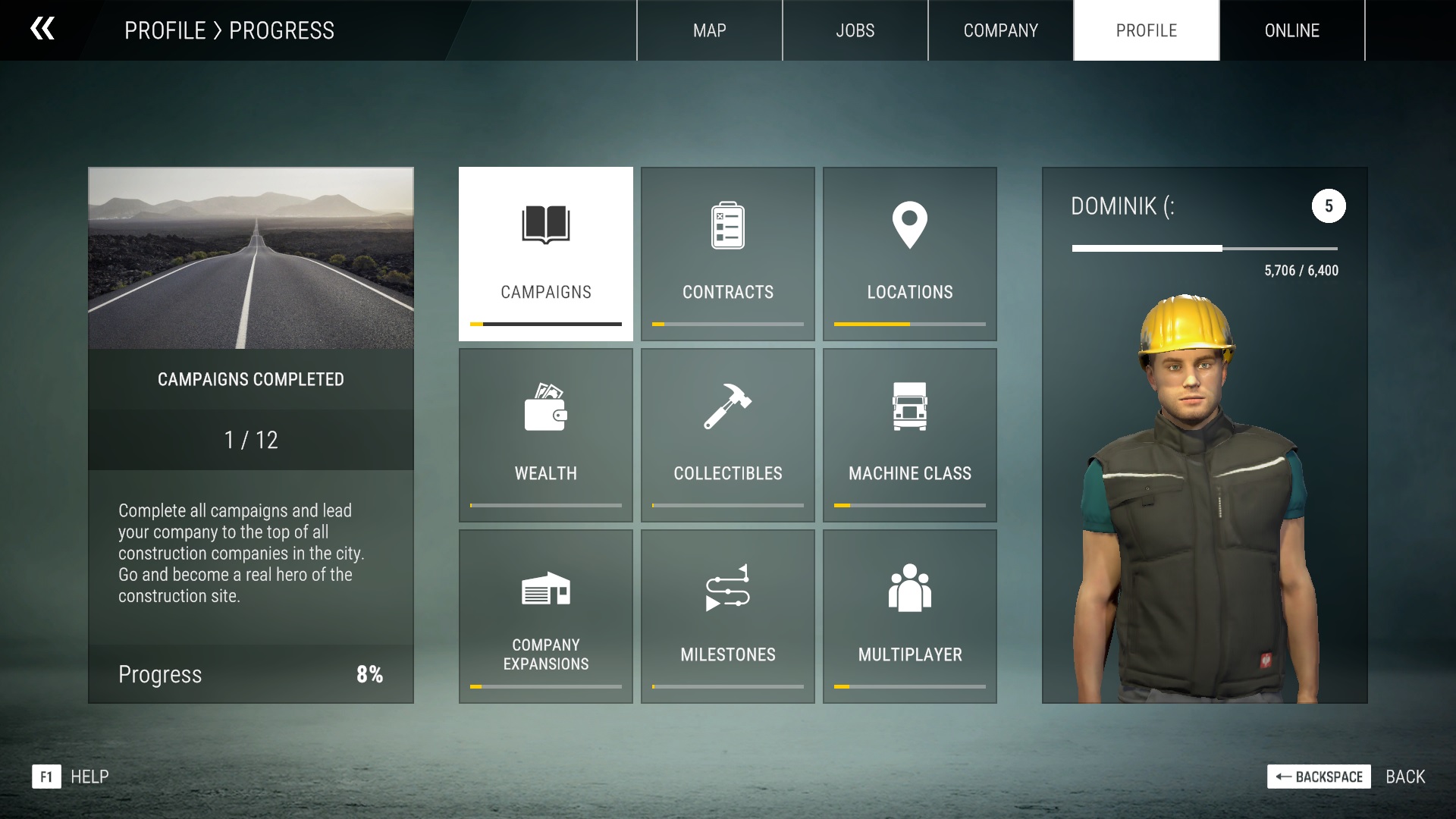
In-game statistics:
Here are detailed statistics of everything interesting.

Multiplayer Guide
Here you can setup online game while you are in single player
(other way how to create online game is when you start game and you can choose to play single or create online game)
First way is from menu when you are in singleplayer:
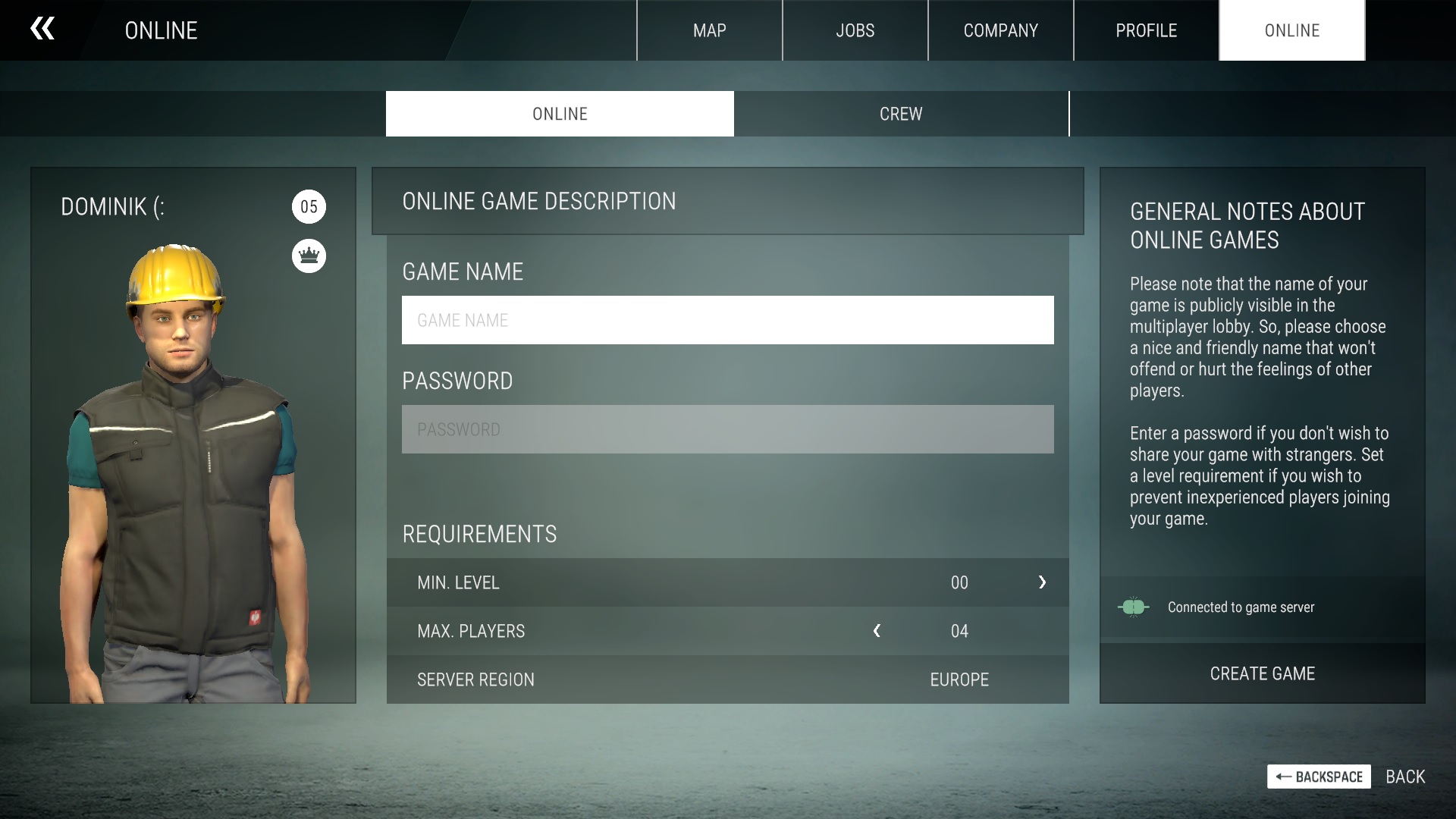
Second way is through start menu:
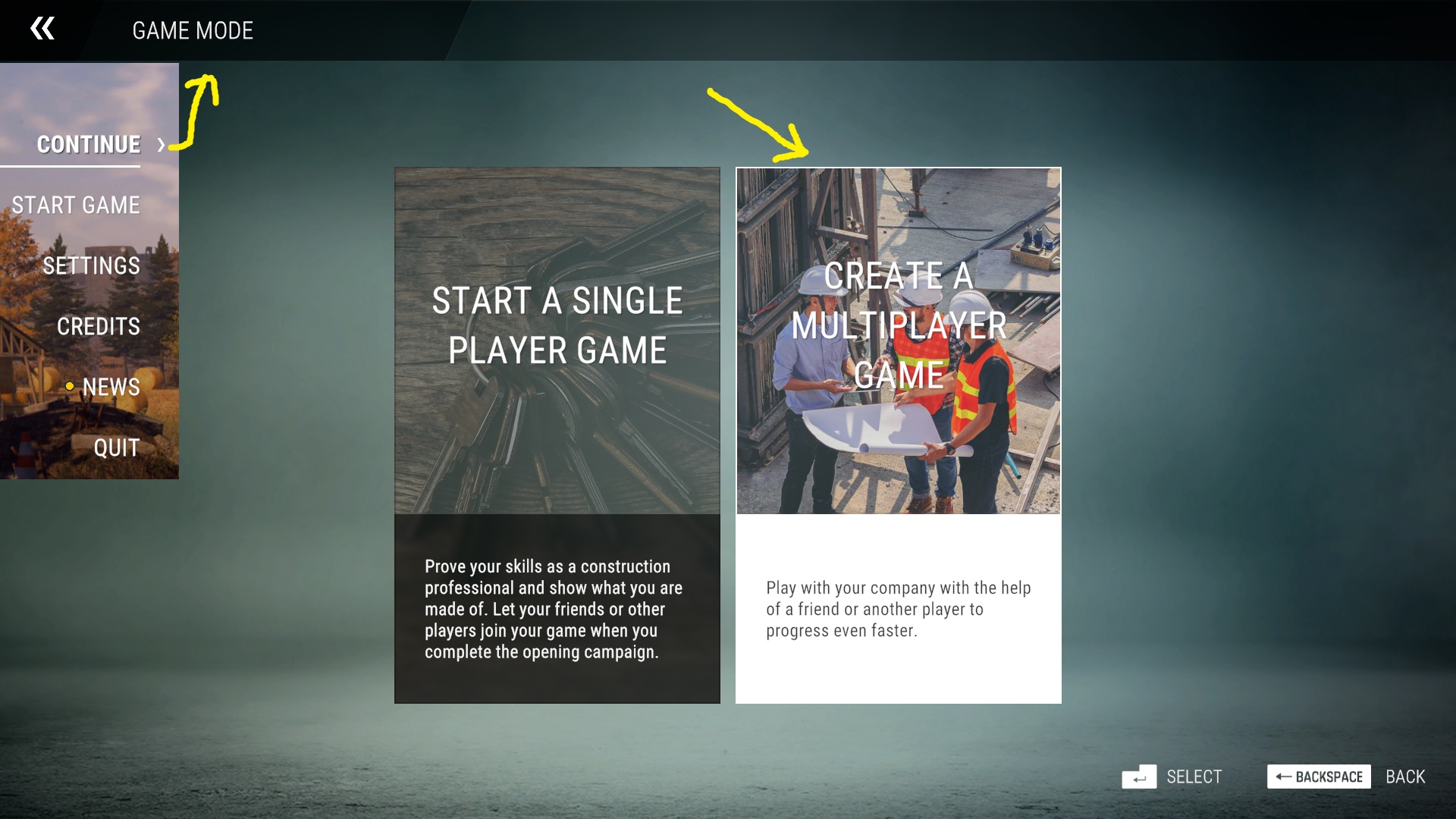
Here you can give players that join your game Foreman role that will allow them to buy materials and vehicles or left them with basic role that allow them to help you but they can t buy anything for you:

Also on the screen of bank account you can now see other players accounts and you can give them money From your company bank account (you need to do this manually since game doesn’t rewards automatically anyone who is joined in your game when you complete Job together:

Joining already created games:
If you want to join game that’s already created, you need to do it from starter menu like this:
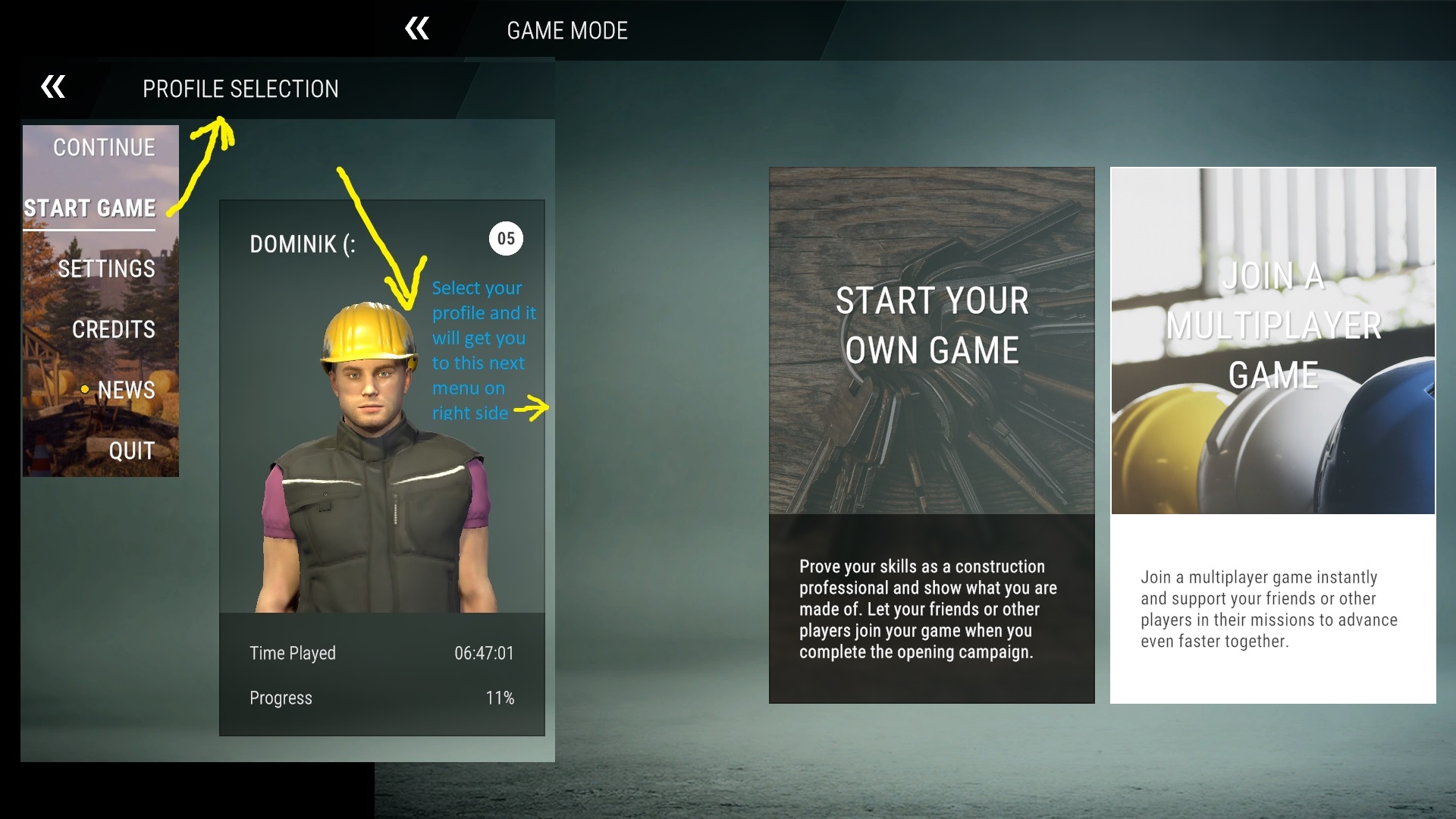
Here you can find your friends game or join random ones.
Also there is no in-game CHAT because of some stupid regulations things regarding kids safety on internet.
So you need to use other form of communication:
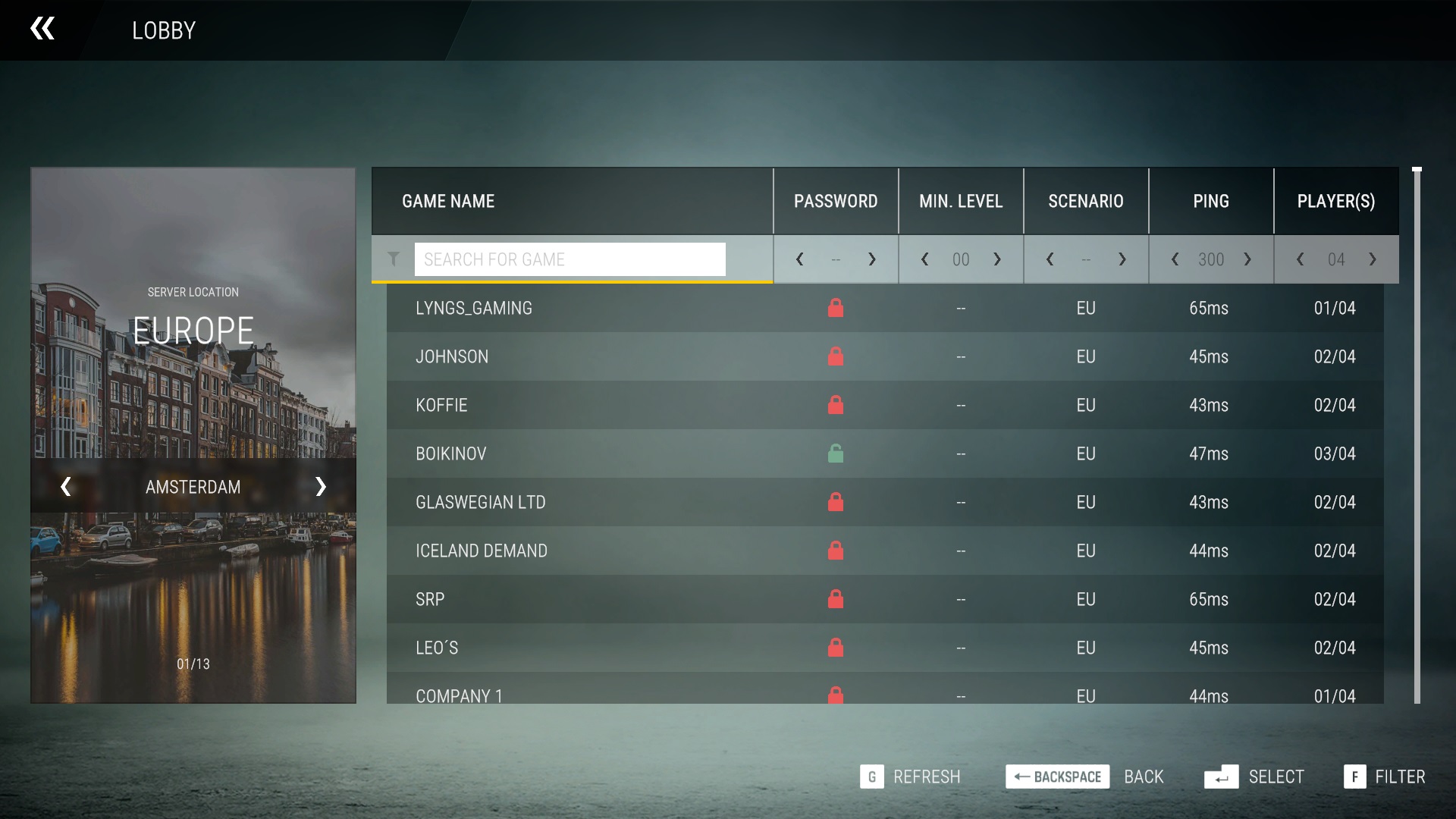
This Construction Simulator guide was originally published by Gamer CZ. All credits for the text and images goes to him!




